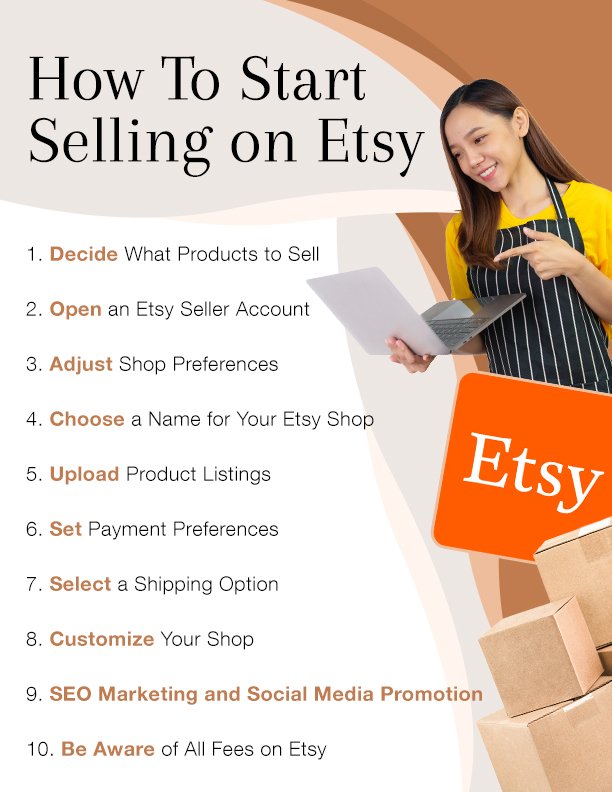How To Start Selling on Etsy: A Step-By-Step Guide
Are you interested in becoming one of the successful business entrepreneurs joining Etsy’s marketplace to earn profit from their craftsmanship and creative talents?
If you are reading this, you probably already made up your mind and are now looking for how to start selling on Etsy.
Etsy has more than 91 million active buyers and 7.5 million sellers.
It is a perfect platform for any newcomer to e-commerce trying to showcase and sell their one-of-a-kind clothes, arts, handcrafted jewelry, and more to the right audience.
Keep reading to learn more about how to start selling on Etsy and how you can optimize traffic to your shop through our affiliate keyword search tool Alura every new seller needs.
Is Selling on Etsy Right for You?
Before embarking on a time-consuming investment like opening an Etsy shop, it is really important to assess whether or not it is really what your business needs to grow.
That is, as an aspiring artist, graphic designer, or crafter looking for either a side hustle or a full-time business opportunity, there are a few considerations to keep in mind before committing to Etsy.
Undoubtedly, Etsy comes with several perks making it the marketplace of choice for several dealers around the world.
Not is it easy to set up and maintain an Etsy store, but it also has a wide audience reach and built-in customer traffic and engagement system.
If that wasn’t enough, as of August 2022, buyers and sellers started benefiting from the newly updated Payment Protection program, making all purchases under $250 completely refundable.
Despite all these advantages, Etsy payments are eligible in a limited list of countries. If your country isn't included, you better search for an alternative platform.
Additionally, products and items sold on Etsy must abide by the pre-set policies and should not be in the prohibited items list of products you are not allowed to sell.
As long as these regulations do not hinder your vision, then Etsy might just be the perfect platform for you.
How to Sell on Etsy
Opening an online shop and selling products on Etsy can be frustrating and confusing, but it doesn’t have to be.
By taking it step-by-step and following this guide, the process will feel seamless and you will get started in no time.
1. Decide What Products to Sell
If you plan on opening a shop, you must decide on a product you know can be sold on the marketplace of choice and can be sold successfully.
Meaning, not only should the platform's regulations allow you to sell your product.
Your potential buyers should also generally want your products.
When it comes to Etsy’s policy and regulations, you are typically allowed to sell three things:
Handmade Items
The term is self-explanatory since it means the products put up for sale are unique and entirely handmade.
These include any clothing, drawing, pottery, craft, or accessory completely designed, manufactured, and/or created by the seller.
Ultimately, any resold or previously purchased items do not fall into this category.
Vintage Items
For a piece of furniture, accessory, or clothing to be considered vintage and be sold as such on Etsy, it must at least be older than 20 years.
Craft Supplies
This is yet another straightforward term. Craft supplies could be tools, equipment, materials, or ingredients needed to create and craft a wide range of items.
Regardless of what type of product you wish to sell, make sure you review the Prohibited Items Policy.
You must also double-check whether you are allowed to put your items up for sale.
Also, don't forget to research what your potential customers might want to buy.
The product you have in mind might have competition or may not be as popular as you initially predicted.
A quick browse will inspire you and give you eye-catching and unique product ideas.
2. Open an Etsy Seller Account
Once you have made your product choice, head over to Etsy’s home page to sign up for an Etsy seller account.
Search for the "Sell on Etsy" button, which will direct you to a landing page with an “Open Your Etsy Shop” button.
After clicking it, you will be asked to fill in several personal information.
Follow the prompts by typing in your email address and registering with your name and password.
Alternatively, you can sign up using a third-party log-in system, mainly Facebook or Google.
3. Adjust Shop Preferences
Now, with your newly created seller’s account, manage its details by uploading a profile picture and bio.
This will help introduce your shop to the Etsy community and help you set your store’s main preferences.
Simply go to the “Shop manager” section and add information about your shop and adjust the settings to your liking.
This includes:
Shop Default Language
The shop language you choose will be used to describe the items you wish to sell. Note that you can't change this option after saving.
But don’t worry, you still get to add translations after opening the shop
Shop Country
This is the location of your shop. It is crucial for the selected country to offer Etsy payment services.
Preferred Shop Currency
Ideally, select the currency you wish to price your products with.
Do note that for a bank currency different from that of the shop’s currency, you need to take into account a currency conversion fee.
Type of Seller
This defines the commitment and time you plan on spending selling on Etsy.
Your answer will not affect your ability to open a shop but will just indicate whether you will be working full-time or part-time.
After filling in all this information, click save, and you’re done!
4. Choose a Name for Your Etsy Shop
It’s now time to think about what name would best represent the style and vision of your shop.
Although the name of your store might not directly affect the sales, it does play a role in attracting people to your profile.
Firstly, ensure your user name is not already taken or already owned by another user by having a thorough look through Etsy and Google.
As a shop owner, the name you choose will become an invaluable branding and marketing asset to your business.
Hence, pick a name people will remember easily, keep it simple and catchy, but most importantly compliant with Etsy’s guidelines:
Create a name with no more than 20 characters in length.
Spaces, special characters, and profanities aren't included in the number of allowed characters
The name has to be one-of-a-kind and should not belong to another Etsy member or infringe on a pre-existing trademark.
Before opening your shop, you get to change your shop’s name as much as you want.
However once launched, you only get to edit your name five times.
If you also plan to open your shop legally on alternative e-commerce platforms, you need to acquire a domain name.
Thus, you might have to file a DBA with the help of an attorney.
5. Upload Product Listings
To boost your chances of appearing on customer searches, you need to create product listings for your products.
This is similar to “stocking your shop” or adding items to fictitious shelves.
Etsy recommends at least 10 listings at the start where you would have photos and videos to fullt showcase the product you are offering.
Make sure you capture all the angles of the items in high-quality photos of at least 1000 to 2000 pixels.
That said, Etsy has different regulations when it comes to uploading files for digital products or art.
To finalize the listing process, add a product description by filling out different information about your listing.
Here is a list of what you may include:
Short Title
Your title should be no longer than 140 characters. This is not your product’s name but rather words most likely to be searched by buyers.
Having the right title will increase your item’s chances of getting discovered.
Product Description
Type in where your product is from, who manufactured it, what would you categorize it as, and so on.
Provide an overview of the product by including all the “must-know information”.
Shop Policies
Include a section with your shop policies and any relevant sales tax and product prices.
6. Set Payment Preferences
If you intend to sell on Etsy and gain money, you will need to provide potential buyers with a method to pay you.
Only a few countries along with the US can receive payments through the different Etsy platforms.
In case your country is non-eligible for Etsy payment methods, you can still get approval from Etsy for certain payment methods.
They include money orders, debit cards or credit cards, apple pay, PayPal, and checks.
Authorize payments by filling in billing details, entering your personal information, and connecting the user to your bank account details.
7. Select a Shipping Option
To ensure the product gets to your clients, provide local and international customers with a shipping method.
You could either set a shipping option unique to each product or standardize the service across all your store.
Do pay attention to the different charges and fees on items to be shipped across countries.
Depending on the item and taking the overall cost of the product into account, shipping can even be free.
According to the recent policies set by Etsy, any item above $35 is tagged for free shipping.
Opting for that option means you, as the store owner, have to bear the shipping price.
You could also choose to set a calculated shipping cost which depends on the quantity and weight of the product.
8. Customize Your Shop
Here is where all the fun begins and your shop will truly become your own. For your products to sell, your storefront must look the talk.
It means you will need to customize and design your Etsy landing page in a way to best represent your brand and product.
This is the first thing potential customers see and where all viewers will learn about your company and find out all they need to know.
You can add a shop logo and banner, which are not too overwhelming but are rather attractive and memorable.
Nothing wrong with designing it yourself and keeping things simple.
Since it spans on top of your shop’s landing page, make sure it portrays your shop’s welcoming vibes and general personality.
Additionally, customize your featured area to display the best products in your shop.
Don't forget to add thumbnails to your listings. This image will be the first thing your customers will see and should give a good impression of your product.
You can even add an about section where you introduce the shoppers to your company or shop as a business brand.
You can also add the name of your collaborators and the different return policies, purchase regulations, and other information you deem necessary.
9. SEO Marketing and Social Media Promotion
Once everything is set, a final step to take before you can start selling on Etsy is to secure a customer reach and broad audience.
It would be wise to think of marketing strategies and SEO optimization plans to boost sales and traffic to your store.
The best way to enhance your product's online listing and ensure they appear in your target users' search results is to make use of Etsy’s SEO algorithms.
You can do so by enriching your store profile and product listings with keywords and phrases commonly typed by buyers.
By adding your shop location, you can even appeal more to local searches and attract customers close by.
You can also go the extra step and invest in promoting your store on external social media platforms.
Get your product out there and share your shop on platforms like Instagram, TikTok, Facebook, and YouTube.
This strengthens your network and branches out of Etsy to get as many new customers as possible to check your store out.
How Alura Can Help
Knowing exactly what words to use to boost search engine rankings may be complicated for something just stepping into the e-commerce world.
Luckily, with our affiliate research tool Alura, optimizing your store’s profile no longer has to be time-consuming and rigorous.
With ease and through its different features, you can research different products, keywords, phrases, and even competition stores.
A few simple buttons will allow you to analyze what works and what doesn't. By knowing what's in high demand and what customers look for, ensure your store gets the exposure it needs to boost its sales.
Through the tool, you can figure out exactly what made other businesses run successfully and put yourself on par with your competitors.
10. Be Aware of All Fees on Etsy
As aforementioned in several of the steps to open an Etsy shop, Etsy charges fees for different aspects of the selling and shipping process.
Not for it to be of hindrance, but to be given a thought when making decisions concerning price and shipping.
This is quite common to other online marketplaces as many of these platforms deduct money from the overall sale funds.
These fees are distributed on four different Etsy services:
Listing Fees
For each item listing, Etsy charges a total of $0.20 and can be renewed for the same price every four months once they expire.
Editing a listing, however, can be done at no extra cost.
Transaction Fees
A total of 6.5% of a product's final value gets deducted by Etsy, including all gift wrapping and shipping fees.
Payment Processing Fees
If you make use of Etsy Payment and enable alternative methods, you will be exposed to yet an additional processing fee.
VAT and Customs Fees
Etsy sellers, if legally registered, could impose a Value Added Tax and additional customs fees on the buyers, which vary between regions and items.
Additional Advertising Fees
This is completely an optional additional fee for anyone who needs the help of advertisements.
Start Selling on Etsy Now!
Etsy is a global online marketplace where millions of sellers and business entrepreneurs can take a shot at selling their handmade crafts.
Why is it so popular? Well, Etsy makes the entire process incredibly easy and allows you to focus more on the quality of your craft.
The best part is that you really do not need to have any business license to open a store on Etsy, what you need is your vision and a little guidance to get things started.
In this read, you discovered all steps you need to take to start selling on Etsy and a helpful tool Alura to give you a head start.
The good news is, as soon as you sign up for an Etsy account today, you get 40 free listings!