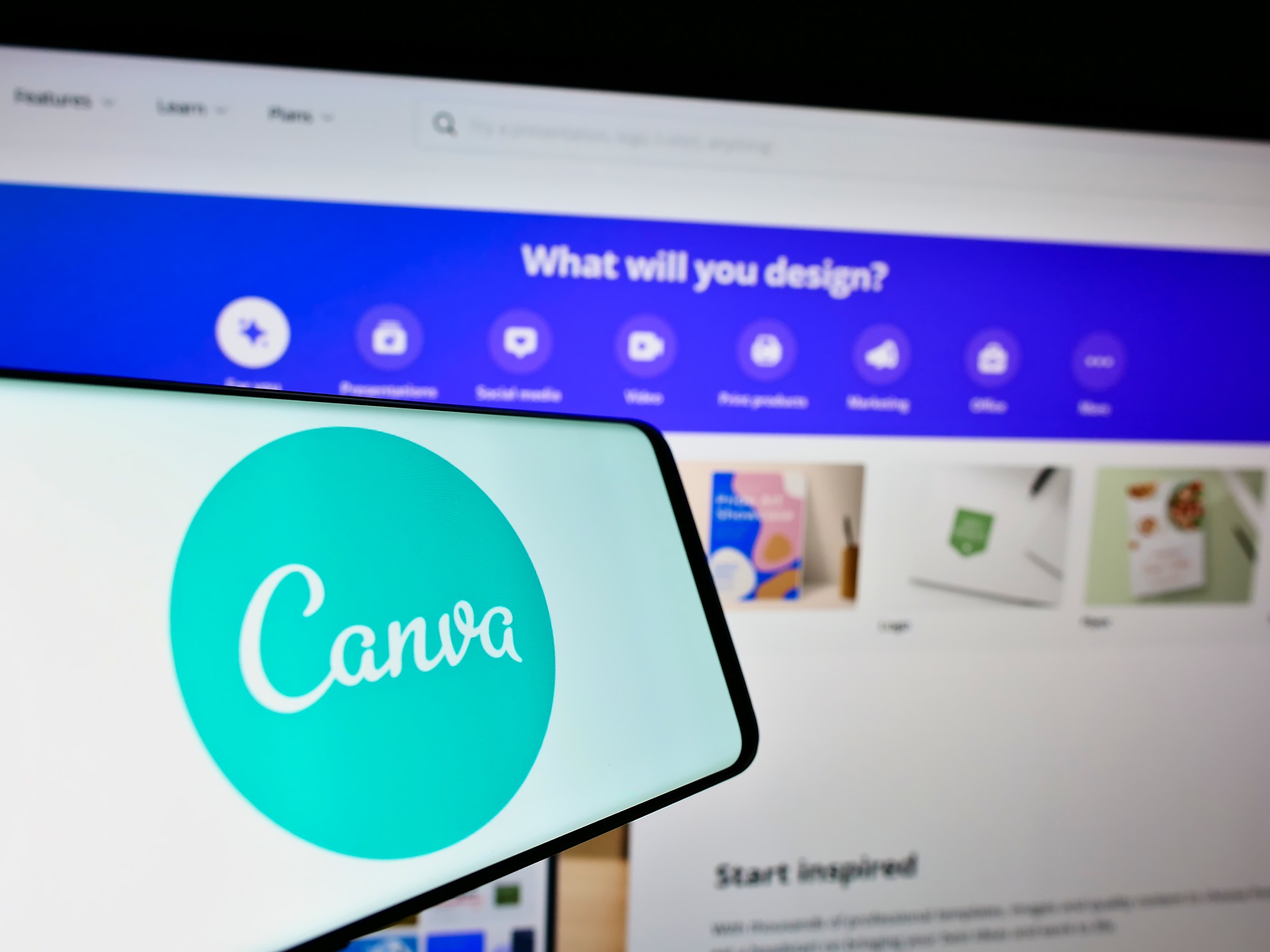Canva vs Photoshop: Which Is the Better Platform?
In this modern age of digitization and social media, people have become increasingly visual creatures.
Perhaps it is because of the ease of relaying information through the use of images. It could also be an image’s ability to capture one’s attention better than just plain words.
Nonetheless, adding visual elements, whether in your website or social media profile, is a great way to boost online recognition and visibility.
It’s also why Canva vs Photoshop is an ongoing debate in the graphic design world.
To help you determine which one suits your needs and preferences better, we will look at each of these platforms thoroughly.
We will also talk about the Make Money With Canva course, which aims to help you learn how to use your creativity to start a business.
What Is Canva?
Canva is a graphic design platform developed to help people edit photos, create social media posts, marketing materials, and more.
What sets Canva apart from the competition is its ready-made templates you can tweak and adjust accordingly.
As you can imagine, this platform is easy to use even if you don’t have any graphic design experience yet.
In addition, Canva is mostly free. However, you might want to consider getting a Pro subscription if you want to enjoy all of its features.
Who Is Canva For?
Canva has a lot of utility, but we believe it is best for those with limited design skills and experience.
It will also benefit those who don’t have a lot of time or don’t want to spend much effort creating social media graphics.
We particularly recommend it for business owners who don’t have their own graphic artists to design these visual posts for them.
What Is Adobe Photoshop?
Developed way back in 1988, Adobe Photoshop doesn’t need any introduction anymore.
It is one of the pioneers in photo editing technology and has plenty of features other software programs don’t have—not even Canva.
Adobe not only allows you to edit photos; with the right skills and gear, you will also be able to create digital art on it.
The main challenge is mastering it, as it comes with complex features that aren’t really for beginners in the digital world.
Moreover, Adobe only offers a free trial, which we’ll talk more about later.
Who Is Adobe Photoshop For?
Adobe Photoshop can be used by both beginners and experienced graphic designers and digital artists.
That said, we believe that those with the patience to explore all of its features are the ones who can make the most out of it.
Canva vs Photoshop: An In-Depth Comparison
You probably have an idea of how the two differ from each other.
To give you further information, allow us to share the different factors to consider when choosing a graphic design platform.
We’ll also compare how Canva and Photoshop measure up to each of them.
Ease of Use
One of the most important factors to account for when choosing a graphic design platform is its ease of use.
How will you be able to enjoy its features if you can’t even use them?
Canva wins this factor, hands down.
Most of its features, even the premium ones, were designed so that users can do what they need and want in just a few clicks, drags, and taps.
In comparison, the wealth of features that Photoshop offers had created a learning curve that can take a while to remember, understand, and ultimately, master.
Integrations and Extensions
Plug-ins, integrations, and extensions can make any digital platform or program more powerful.
The same goes for graphic design tools like Canva and Photoshop.
While Canva works with several third-party services, including Giphy and Pexels, it still can’t measure up to the number of extensions that Photoshop accommodates.
In fact, users (as long as they know how to) can even develop their own plugins to use in Photoshop.
In that case, there’s no doubt that Photoshop wins this round.
Editing Features
Honestly, the editing features that Photoshop offers do not compare with what Canva has.
We will be remiss if we don’t consider their ease of use, though.
Again, how you can maximize these features will boil down to how much of them you can actually use.
Don’t forget to consider your actual needs as well.
If you’re not a professional photographer, graphic designer, or digital artist, you may not need all these tools for your current projects.
For beginners and small business owners, the editing features that Canva offers may prove more than enough for their needs.
Meanwhile, those who have greatly increased their know-how in graphic design and are already feeling the limitations of Canva should opt for Photoshop.
In the end, we believe it will be unfair to compare Canva with Photoshop in this regard and that Photoshop clearly wins this category.
Supported Devices and Requirements
One key difference between Canva vs Photoshop is where their platforms are based.
Canva is primarily a web-based application. In other words, you don’t need to download and install a program directly to your computer to use it.
Canva also offers a mobile application you can conveniently use on your smartphone.
As such, the system requirements will prove minimal, especially when you consider the latest computers and smartphones released.
The downside is that you won’t be able to use Canva when you’re offline.
In contrast, Photoshop is not a web-based program. You will need to download and install it into your system to use it.
Due to its advanced features, you can expect heavier system requirements to operate Adobe Photoshop.
Using a mid-range device might prove enough, depending on your use.
However, many users can still experience lags, especially if they run it with other programs and operations.
The problem is that all devices have their own background operations you can’t just turn off without disrupting functionality.
The good news? You can use Photoshop even without an internet connection.
Hence, it would be safe to say that Canva and Photoshop are tied in this regard.
It will depend on the user whether they have a reliable internet connection or a capable device to run either program.
Collaboration
Since Canva is web-based, it’s easier for various people to work on a single file simultaneously.
That said, it is important to note that Canva will only allow full access to their collaboration features to their Pro subscribers.
On the other hand, Adobe Photoshop had recently launched its “Invite to Edit” feature, allowing multiple users to edit a file one at a time.
Photoshop utilizes the Creative Cloud application to make this happen, making their collaboration more secure compared to using web applications in general.
Again, we believe that Canva and Photoshop are tied in this regard. It will simply depend on how you want to collaborate.
Do you want multiple users making changes at the same time, or would you rather have them edit a file one at a time?
Uniqueness of Designs
While you can edit Canva’s premade templates as much as you can to make them look unique, you cannot ignore the fact that the base is premade.
As such, other users have used them and will use them in the future.
Fortunately, as the platform’s popularity continues to rise, so are the number of their templates.
We believe that a day will come that only their most popular ones will continue to seem quite repetitive online.
On the other hand, Photoshop doesn’t have premade templates as readily available as Canva.
Sure, you can get Photoshop files you can edit elsewhere, but they’re not going to be as accessible as Canva’s.
Thus, Photoshop users are more motivated to create unique designs, giving them another win for this factor.
Cost
Canva has a free option, while Photoshop doesn’t.
Hence, Canva is the clear winner when it comes to the accessibility of the platform’s basic features.
Those who want a Pro subscription will find Adobe’s Creative Cloud Photography plan, which includes Photoshop and Lightroom, slightly cheaper than Canva’s premium membership.
However, it is important to note that Canva’s Pro plan will include its plentiful design resources.
In comparison, Photoshop’s fee will only include the use of the program itself and 20 gigs of cloud storage.
For this reason, Canva takes this win.
Deciding Between Canva and Photoshop
Do you need a reliable graphic design software program?
If so, we won’t be surprised if you have narrowed your options down to two main players: Canva and Photoshop.
Canva is definitely newer compared to how long Photoshop has been in existence.
However, don’t underestimate this web-based application, especially since it’s continuously growing and improving by the day.
As mentioned, each program has its own pros and cons. Your needs and preferences will help you decide which one will suit you better.
We recommend Canva for small business owners, social media enthusiasts, and complete beginners in graphic design.
Meanwhile, Photoshop will work best for professionals looking for more advanced features and design capabilities.
How Make Money With Canva Can Help
The biggest disadvantage of using Canva is its lack of uniqueness when it comes to its designs.
Fortunately, you can actively change that by creating and offering Canva templates.
Even better, doing this will allow you to earn passively along the way, and who doesn’t want that?
If you’re interested, we recommend taking the full comprehensive Make Money With Canva course on selling Canva templates.
Which Is the Better Platform?
Tallying the results from the comparison above, Photoshop wins over Canva, especially when it comes to its features and capabilities.
You won’t get any negative remarks should you still choose Canva in the end, though.
That’s because we hold the factors where Canva shines in high regard, namely their ease of use, lower system requirements, real-time collaboration, and most of all, free plan.
Regardless of which one you end up using, we recommend looking into the Make Money With Canva course.
After all, the design tutorials you’ll have access to will prove useful even if you choose to use Photoshop in the end.
Good luck!